eCopy PDF Pro Office has a lot of useful features for working with PDF's. One of the features is to be able to add Stamps to documents to help annotate and direct users of the PDF to perform various workflow actions.
This short video shows how to add a dynamic username and dynamic date/time to a new stamp for applying to documents. Every time the stamp is used, the logged in user will appear in the stamp as well as the date/time the stamp is added to the PDF.
This can be useful where documents need to be approved, rejected, marked when and who received the document and so on.
Attached is a text file with the two Java Script's which where used in the creation of these stamps.

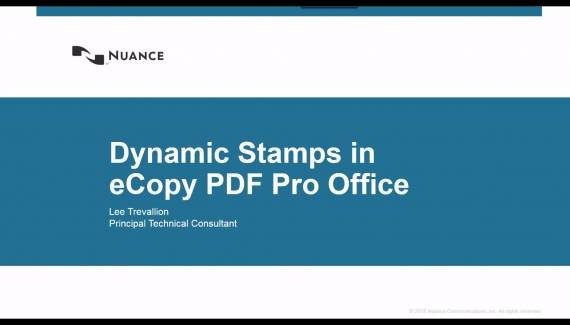
 Dynamic Stamp JavaScripts.txt
Dynamic Stamp JavaScripts.txt