The Cloud Pack Connector for eCopy ShareScan allows documents to be scanned directly from a multifunction or dedicated scanner into a number of Cloud storage services using the eCopy ShareScan application.
By using this connector you can authenticate with your existing Google Drive, OneDrive (previously SkyDrive) or Dropbox account and allow users to select which folder to store the scan in.

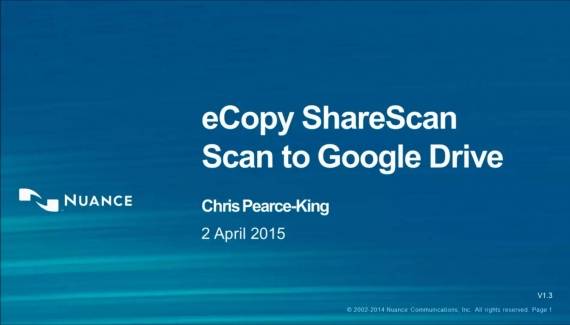
 Scan to Google Drive Presentation
Scan to Google Drive Presentation