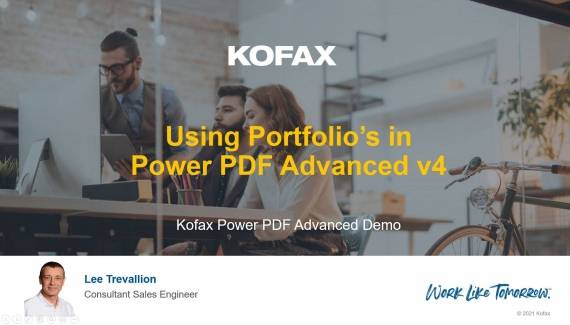Kofax Power PDF has many useful features for creating and working with PDF's. One of the features is the ability to combine multiple documents into a single easy to distribute and use PDF file.
This short video shows how to firstly create a Portfolio by simply adding folders containing a mixture of document types. We then show how to add information to help navigate and and inform users about the files withing the Portfolio.
We then take a look at how to add individual files, add a customised cover sheet and then add a link for referencing individual documents or specific pages from the coversheet.
The portfolio feature could be useful for documentation that is required for meetings containing a mixture of different document types from various sources. Security can also be added to the PDF Portfolio if it contains any sensitive information such Financial statements etc.
If there is a need to bring documents together easily then the Portfolio feature in Kofax Power PDF could be the answer you have been looking for.